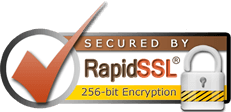Unpublishing a website on the Aviums Host Website Builder is a straight forward process. This can be useful if you want to take your site offline temporarily or make changes without it being publicly accessible. Here’s a step-by-step guide on how to unpublish your website:
Step 1: Log into Your Aviums Host Account
- Access the Dashboard: Go to the Aviums Host website and log in using your credentials.
Step 2: Navigate to the Website Builder
- Find Website Builder: In your account dashboard, locate the Website Builder or Weebly section and click on it to enter the website management area.
Step 3: Select Your Website
- Choose the Website: If you have multiple websites, select the one you wish to unpublish.
Step 4: Access Website Settings
- Go to Settings: Look for the Settings option in the website management interface. This is usually found in the menu or toolbar.
Step 5: Unpublish Your Website
-
Locate the Unpublish Option: Within the settings menu, find the option to Unpublish or Take Website Offline.
-
Confirm Unpublishing: Click on the unpublish button. You may be prompted to confirm your action. Confirm that you want to unpublish the website.
Step 6: Verify Unpublishing
- Check Website Status: Once you’ve unpublished the site, you can try accessing your website URL in a browser to ensure that it is no longer live.
Step 7: Making Changes (Optional)
- If your intention is to make changes while the website is unpublished, you can now do so without any visitors seeing the updates until you choose to republish.