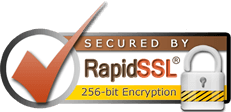In order to update personal details on your profile, follow the steps below:
1. Sign into your AviumsHost account.
2. Select Profile from the left sidebar and choose Personal Info from the sub-menu that will appear.
3. Click on Edit next to your Primary Email in the section Basic Info:
4. Enter the new email address and your AviumsHost password in the next window.
5. Click on Save Changes.
6. A confirmation link will be sent to your new email address. The email in your AviumsHost account will be updated once you confirm the changes.
That's it!
If you have any questions, feel free to contact our Support Team.