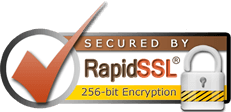In order to update personal details on your profile, follow the steps below:
1. Sign in to your AviumsHost account.
2. Select Profile from the left sidebar and choose Personal Info from the sub-menu that will appear.
3. If you would like to update the email address on file, check the section Basic Info:
4. Click on Edit next to the section Primary Address to insert your personal information. Put a checkmark for This is a company address if want to indicate your organization information:
Here, you can fill in your Company Name and Job Title accordingly:
Any questions? Feel free to get in touch with us by submitting a ticket.