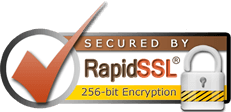To change the password for your AviumsHost account, follow the instructions below:
1.Sign into your AviumsHost account.
2. Select Profile from the left sidebar and choose Security from the menu that will appear:
3. In the section Access, click on the Edit button for the Password option.
4. In the next window, enter the new password twice and confirm the change by entering your existing AviumsHost password.
NOTE: Passwords are case-sensitive. Thus, make sure CAPS LOCK is turned off or specifically turned on if needed.
AviumsHost account passwords can be up to 100 characters long.
That's it!
If you have any questions, feel free to contact our Support Team.