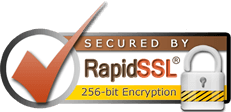Mailing lists can significantly enhance marketing strategies when employed effectively. They contribute substantial value by fostering customer retention.
Nevertheless, there are several important considerations:
- Improper use. This encompasses the distribution of spam emails, which may lead to account suspension. Engaging in such practices can harm our IP reputation and adversely affect email deliverability.
- Infringement of consent. Data protection regulations have long been established; sending emails to customers without their consent or failing to provide an option for them to withdraw consent constitutes spam.
Mailing lists serve as an effective tool for disseminating identical information to a large audience. Numerous organizations utilize mailing lists seamlessly throughout their operations. Whether it involves informing employees about updates within the office or executing email marketing initiatives, mailing lists significantly enhance the efficiency of business operations.
A particular instance of mailing list application is found in direct marketing campaigns. For example, an eCommerce platform may offer exclusive discounts to its current customers through a mailing list. This strategy not only fosters better engagement with customers but also elevates the overall quality of service provided.
One such illustration is the provision of discount offers to existing customers of an eCommerce site. This form of direct marketing facilitates improved customer engagement, thereby enhancing the quality of service delivered.
To establish a mailing list in cPanel, please follow these steps:
- Begin by logging into your cPanel control panel.
- Next, locate the email section and select the option for mailing lists. This action will direct you to the mailing lists management tool.
- Subsequently, initiate the configuration of your mailing list by filling in the required fields, which include the list name, domain, username, and password.
- Finally, the choice of access type is at your discretion. Public access mailing lists feature public archives, allowing anyone to subscribe independently. In contrast, private access mailing lists maintain private archives, requiring admin approval for subscribers to join.
Note: It is advisable to utilize the built-in password generator in cPanel for creating a password, as it generates strong and unique passwords that automatically populate the necessary fields.

5. Lastly, click on the "Add" button. This action will verify your mailing list, and a green message box will appear if the process is successful.
Managing Your Mailing Lists in cPanel
Once you have established your mailing list, you can oversee it using the same tool.
- Delete: This option allows you to remove the selected list.
- Change Password: Use this feature to modify the password required for accessing the list.
- Manage: This function enables you to handle the email addresses within the list.
- Delegation: This option allows you to designate which users have administrative privileges for the list.
Delete, This action will eliminate the list along with any associated information, including archives and email addresses.