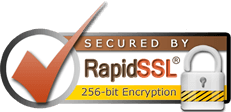For Shared/Business packages, if a domain name is registered along with the hosting account order, the DNS will be changed to our hosting ones automatically.
If you’ve purchased hosting for an existing domain which is using AviumsHost BasicDNS or third-party DNS, you will need to change them to our hosting ones manually following the steps below:
1. Sign into your AviumsHost account (The Sign In option is available in the header of the page).
2. Select Domain List from the left sidebar and click on the Manage button next to your domain
3. Find the Nameservers section and choose AviumsHost Web Hosting DNS from the drop-down menu in order to point your domain to our shared hosting nameservers:
dns1.namecheaphosting.com
dns2.namecheaphosting.com
NOTE: Once the nameservers are changed, all the custom DNS records for your domain will be overwritten to our hosting ones. You will be able to re-create them in your cPanel Zone Editor and Email Routing menu where you can manage domain's email settings.
Make sure that you hit ![]() icon to save the changes
icon to save the changes
Once the nameservers are changed, these changes are not accepted instantly all over the world. It may take up to 24 hours (more, in rare cases) for local ISPs to update their DNS caches so that everyone can see your website.
That's it!
If you have any questions, feel free to contact our Support Team.