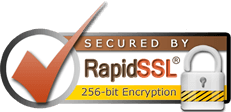How to Purchase or Renew a Professional Email Plan
- Login to Your Account on Aviums Host.
- Go to the Billing section.
- Choose the Professional Email Plan that suits your needs (monthly or yearly).
- Click on Subscribe.
- Enter your billing details and complete the payment.
- Once the payment is processed, your email service will be activated immediately.
How to View and Manage Billing
- Login to your Aviums Host Account.
- Go to the Billing section.
- Click on Invoices to view your past transactions.
- You can also update your payment method, download invoices, or cancel your subscription.
Payment Methods Supported
- Credit/Debit Cards (Visa, Mastercard, American Express)
- PayPal
- Bank Transfer (depending on region)
- Cryptocurrency (where supported)