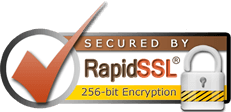Subdomains allow you to create separate websites (e.g., shop.example.com) without needing a new domain.
Steps to Create a Subdomain:
- Login to Aviums Host Control Panel.
- Go to the Domains section and select Subdomains.
- Enter the Subdomain Name and choose the Parent Domain.
- Set the Document Root where the subdomain's files will be stored.
- Click Create and wait for DNS propagation.