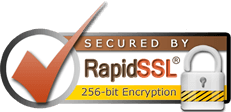An ALIAS record functions like a CNAME but can be used for the root domain (e.g., example.com).
Steps to Create an ALIAS Record:
- Login to the Aviums Host control panel.
- Navigate to the DNS Zone Editor.
- Choose the ALIAS record type.
- Set the Name (e.g.,
example.com), and the Target (e.g., another domain name). - Save your changes and allow time for DNS propagation.