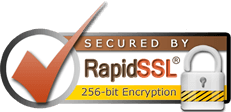ou can easily access AviumsHost cPanel by visiting: cpanel.aviumshost.com.
After logging into your AviumsHost account, you'll find various key sections in the dashboard.
These include:

- Email: Manage your email accounts, forwarders, and filters.
- Files: Access file management tools like the File Manager, FTP accounts, and backups.
- Databases: Manage your MySQL and other databases.
- Domains: Configure and manage your domains, subdomains, and redirects.
- Metrics: View site statistics, resource usage, and other performance indicators.
- Security: Manage SSL certificates, IP blocking, and other security features.
- Software: Install and manage software like PHP, Perl, and Ruby.
- Advanced: Access additional settings like cron jobs, error pages, and indexes.
- Preferences: Customize your cPanel preferences and language settings.
These sections help you manage your hosting account efficiently and access important tools easily.